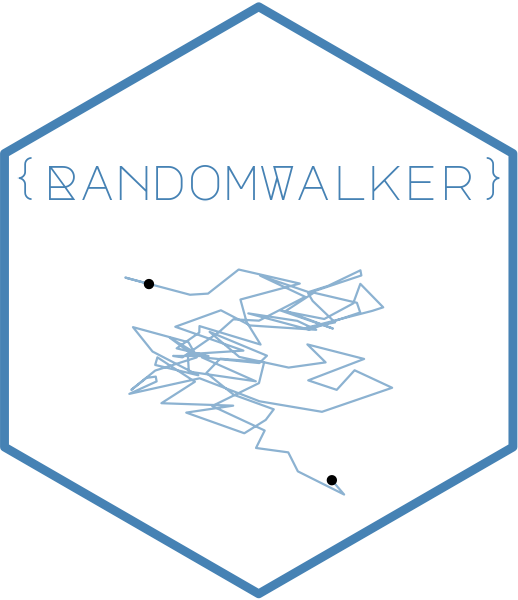The discrete_walk function generates multiple random walks over discrete time periods.
Each step in the walk is determined by a probabilistic sample from specified upper and lower bounds.
This function is useful for simulating stochastic processes, such as stock price movements or
other scenarios where outcomes are determined by a random process.
Usage
discrete_walk(
.num_walks = 25,
.n = 100,
.upper_bound = 1,
.lower_bound = -1,
.upper_probability = 0.5,
.initial_value = 100,
.dimensions = 1
)Arguments
- .num_walks
Total number of simulations.
- .n
Total time of the simulation.
- .upper_bound
The upper bound of the random walk.
- .lower_bound
The lower bound of the random walk.
- .upper_probability
The probability of the upper bound. Default is 0.5. The lower bound is calculated as 1 - .upper_probability.
- .initial_value
The initial value of the random walk. Default is 100.
- .dimensions
The default is 1. Allowable values are 1, 2 and 3.
Value
A tibble containing the generated random walks with columns depending on the number of dimensions:
walk_number: Factor representing the walk number.step_number: Step index.y: If.dimensions = 1, the value of the walk at each step.x,y: If.dimensions = 2, the values of the walk in two dimensions.x,y,z: If.dimensions = 3, the values of the walk in three dimensions.
The following are also returned based upon how many dimensions there are and could be any of x, y and or z:
cum_sum: Cumulative sum ofdplyr::all_of(.dimensions).cum_prod: Cumulative product ofdplyr::all_of(.dimensions).cum_min: Cumulative minimum ofdplyr::all_of(.dimensions).cum_max: Cumulative maximum ofdplyr::all_of(.dimensions).cum_mean: Cumulative mean ofdplyr::all_of(.dimensions).
Details
The function discrete_walk simulates random walks for a specified number of simulations
(.num_walks) over a given total time (.n). Each step in the walk is either the upper
bound or the lower bound, determined by a probability (.upper_probability). The initial
value of the walk is set by the user (.initial_value), and the cumulative sum, product,
minimum, and maximum of the steps are calculated for each walk. The results are returned
in a tibble with detailed attributes, including the parameters used for the simulation.
See also
Other Generator Functions:
brownian_motion(),
custom_walk(),
geometric_brownian_motion(),
random_beta_walk(),
random_binomial_walk(),
random_cauchy_walk(),
random_chisquared_walk(),
random_displacement_walk(),
random_exponential_walk(),
random_f_walk(),
random_gamma_walk(),
random_geometric_walk(),
random_hypergeometric_walk(),
random_logistic_walk(),
random_lognormal_walk(),
random_multinomial_walk(),
random_negbinomial_walk(),
random_normal_drift_walk(),
random_normal_walk(),
random_poisson_walk(),
random_smirnov_walk(),
random_t_walk(),
random_uniform_walk(),
random_weibull_walk(),
random_wilcox_walk(),
random_wilcoxon_sr_walk()
Other Discrete Distribution:
random_binomial_walk(),
random_displacement_walk(),
random_geometric_walk(),
random_hypergeometric_walk(),
random_multinomial_walk(),
random_negbinomial_walk(),
random_poisson_walk(),
random_smirnov_walk(),
random_wilcox_walk(),
random_wilcoxon_sr_walk()
Examples
set.seed(123)
discrete_walk()
#> # A tibble: 2,500 × 8
#> walk_number step_number y cum_sum_y cum_prod_y cum_min_y cum_max_y
#> <fct> <int> <dbl> <dbl> <dbl> <dbl> <dbl>
#> 1 1 1 -1 99 0 99 99
#> 2 1 2 1 100 0 99 101
#> 3 1 3 -1 99 0 99 101
#> 4 1 4 1 100 0 99 101
#> 5 1 5 1 101 0 99 101
#> 6 1 6 -1 100 0 99 101
#> 7 1 7 1 101 0 99 101
#> 8 1 8 1 102 0 99 101
#> 9 1 9 1 103 0 99 101
#> 10 1 10 -1 102 0 99 101
#> # ℹ 2,490 more rows
#> # ℹ 1 more variable: cum_mean_y <dbl>
set.seed(123)
discrete_walk(.dimensions = 3) |>
head() |>
t()
#> [,1] [,2] [,3] [,4] [,5]
#> walk_number "1" "1" "1" "1" "1"
#> step_number "1" "2" "3" "4" "5"
#> x "-1" " 1" "-1" " 1" " 1"
#> y " 1" "-1" "-1" " 1" "-1"
#> z "-1" " 1" " 1" " 1" "-1"
#> cum_sum_x " 99" "100" " 99" "100" "101"
#> cum_sum_y "101" "100" " 99" "100" " 99"
#> cum_sum_z " 99" "100" "101" "102" "101"
#> cum_prod_x "0" "0" "0" "0" "0"
#> cum_prod_y "200" " 0" " 0" " 0" " 0"
#> cum_prod_z "0" "0" "0" "0" "0"
#> cum_min_x "99" "99" "99" "99" "99"
#> cum_min_y "101" " 99" " 99" " 99" " 99"
#> cum_min_z "99" "99" "99" "99" "99"
#> cum_max_x " 99" "101" "101" "101" "101"
#> cum_max_y "101" "101" "101" "101" "101"
#> cum_max_z " 99" "101" "101" "101" "101"
#> cum_mean_x " 99.00000" "100.00000" " 99.66667" "100.00000" "100.20000"
#> cum_mean_y "101.00000" "100.00000" " 99.66667" "100.00000" " 99.80000"
#> cum_mean_z " 99.0000" "100.0000" "100.3333" "100.5000" "100.2000"
#> [,6]
#> walk_number "1"
#> step_number "6"
#> x "-1"
#> y " 1"
#> z " 1"
#> cum_sum_x "100"
#> cum_sum_y "100"
#> cum_sum_z "102"
#> cum_prod_x "0"
#> cum_prod_y " 0"
#> cum_prod_z "0"
#> cum_min_x "99"
#> cum_min_y " 99"
#> cum_min_z "99"
#> cum_max_x "101"
#> cum_max_y "101"
#> cum_max_z "101"
#> cum_mean_x "100.00000"
#> cum_mean_y "100.00000"
#> cum_mean_z "100.3333"