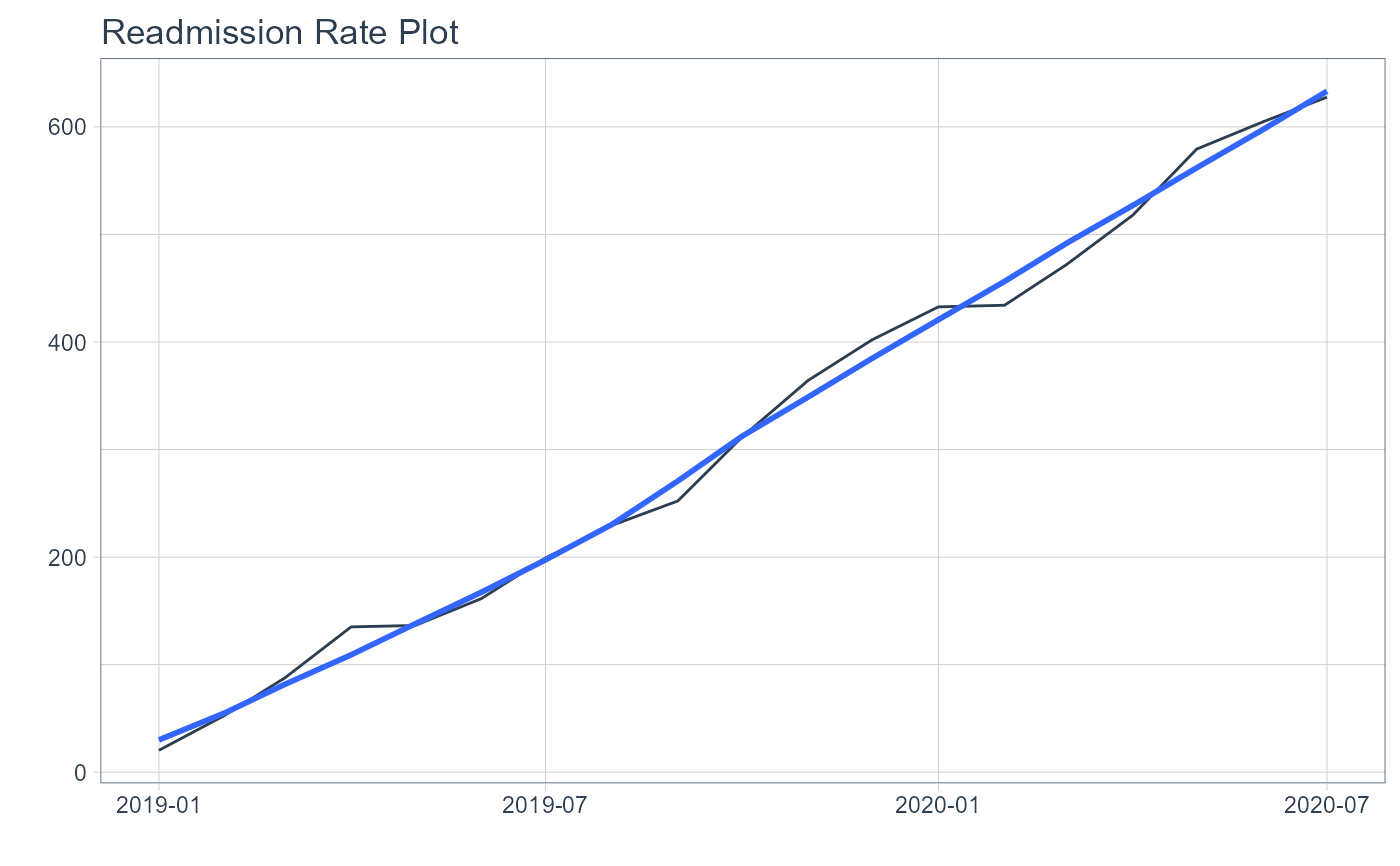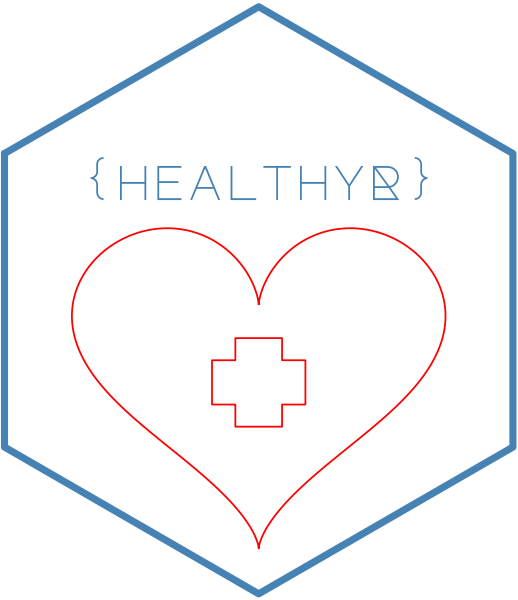Plot Readmit Rate
Details
Expects a tibble with a date time column and a value column
Uses
timetkfor underlying sumarization and plotIf .by_grouping is missing it will default to "day"
See also
Other Plotting Functions:
diverging_bar_plt(),
diverging_lollipop_plt(),
gartner_magic_chart_plt(),
los_ra_index_plt(),
ts_alos_plt(),
ts_median_excess_plt(),
ts_plt()
Examples
set.seed(123)
suppressPackageStartupMessages(library(timetk))
suppressPackageStartupMessages(library(purrr))
suppressPackageStartupMessages(library(dplyr))
ts_tbl <- tk_make_timeseries(
start = "2019-01-01"
, by = "day"
, length_out = "1 year 6 months"
)
values <- arima.sim(
model = list(
order = c(0, 1, 0))
, n = 547
, mean = 1
, sd = 5
)
df_tbl <- tibble(
x = ts_tbl
, y = values
) %>%
set_names("Date","Values")
ts_readmit_rate_plt(
.data = df_tbl
, .date_col = Date
, .value_col = Values
, .by = "month"
, .interactive = FALSE
)
#> Ignoring unknown labels:
#> • colour : "Legend"