do.call(what, args, quote, envir)Introduction
As a programmer, you’re always on the lookout for tools that can enhance your productivity and make your code more efficient. In the world of R programming, the do.call() function is one such gem. This often-overlooked function is a powerful tool that allows you to dynamically call other functions, opening up a world of possibilities for code organization, reusability, and flexibility. In this blog post, we will demystify the do.call() function in simple terms and provide you with practical examples that showcase its versatility.
Understanding do.call()
At its core, the do.call() function in R allows you to call other functions by constructing the function call as a list. It takes two arguments: the first being the function you want to call, and the second being a list of arguments to pass to that function. By encapsulating the function call as a list, you can generate and execute function calls dynamically, making your code more adaptable and concise.
Syntax
The syntax for the do.call() function is as follows:
The parameters:
what- Either a function or a non-empty character string naming the function to be calledargs- A list of arguments to the function call. The names attribute of args gives the argument namesquote- A logical value indicating whether to quote the argumentsenvir- An environment within which to evaluate the call. This will be most useful ifwhatis a character string and the arguments are symbols or quoted expressions
Examples
Example 1: Combining Multiple Vectors with rbind()
Let’s say you have a list of vectors, and you want to combine them into a single matrix using the rbind() function. Instead of manually specifying the vectors one by one, you can leverage do.call() to dynamically generate the function call:
vectors <- list(c(1, 2, 3), c(4, 5, 6), c(7, 8, 9))
combined_matrix <- do.call(rbind, vectors)
combined_matrix [,1] [,2] [,3]
[1,] 1 2 3
[2,] 4 5 6
[3,] 7 8 9In this example, do.call() dynamically constructs the function call rbind(c(1, 2, 3), c(4, 5, 6), c(7, 8, 9)), resulting in a matrix that combines the vectors.
Example 2: Applying a Function to Multiple Data Frames with lapply()
Suppose you have a list of data frames, and you want to apply a specific function to each of them, such as summarizing the mean of a column. Instead of writing repetitive code, you can use do.call() to apply the desired function dynamically:
data_frames <- list(
data.frame(a = 1:3),
data.frame(a = 4:6),
data.frame(a = 7:9)
)
mean_results <- do.call(
rbind,
lapply(data_frames, function(df) mean(df$a))
)
mean_results [,1]
[1,] 2
[2,] 5
[3,] 8In this example, do.call() combines the results of applying the mean function to each data frame’s ‘a’ column into a single matrix.
Example 3: Dynamically Selecting and Applying Functions
One of the most powerful features of do.call() is the ability to dynamically select and apply functions based on runtime conditions. Consider a scenario where you have a variable number of vectors, and you want to perform different operations based on the number of vectors. do.call() makes it easy:
vectors <- list(c(1, 2, 3), c(4, 5, 6))
if (length(vectors) == 2) {
result <- do.call("+", vectors)
} else if (length(vectors) == 3) {
result <- do.call("*", vectors)
}
result[1] 5 7 9In this example, do.call() dynamically selects the appropriate function based on the number of vectors and applies it accordingly.
More simple examples
numbers <- list(1:5)
do.call(mean, numbers)[1] 3do.call(paste, numbers)[1] "1" "2" "3" "4" "5"do.call(sort, numbers)[1] 1 2 3 4 5How about plot?
un <- unlist(numbers)
do.call(plot, list(x = un, y = un))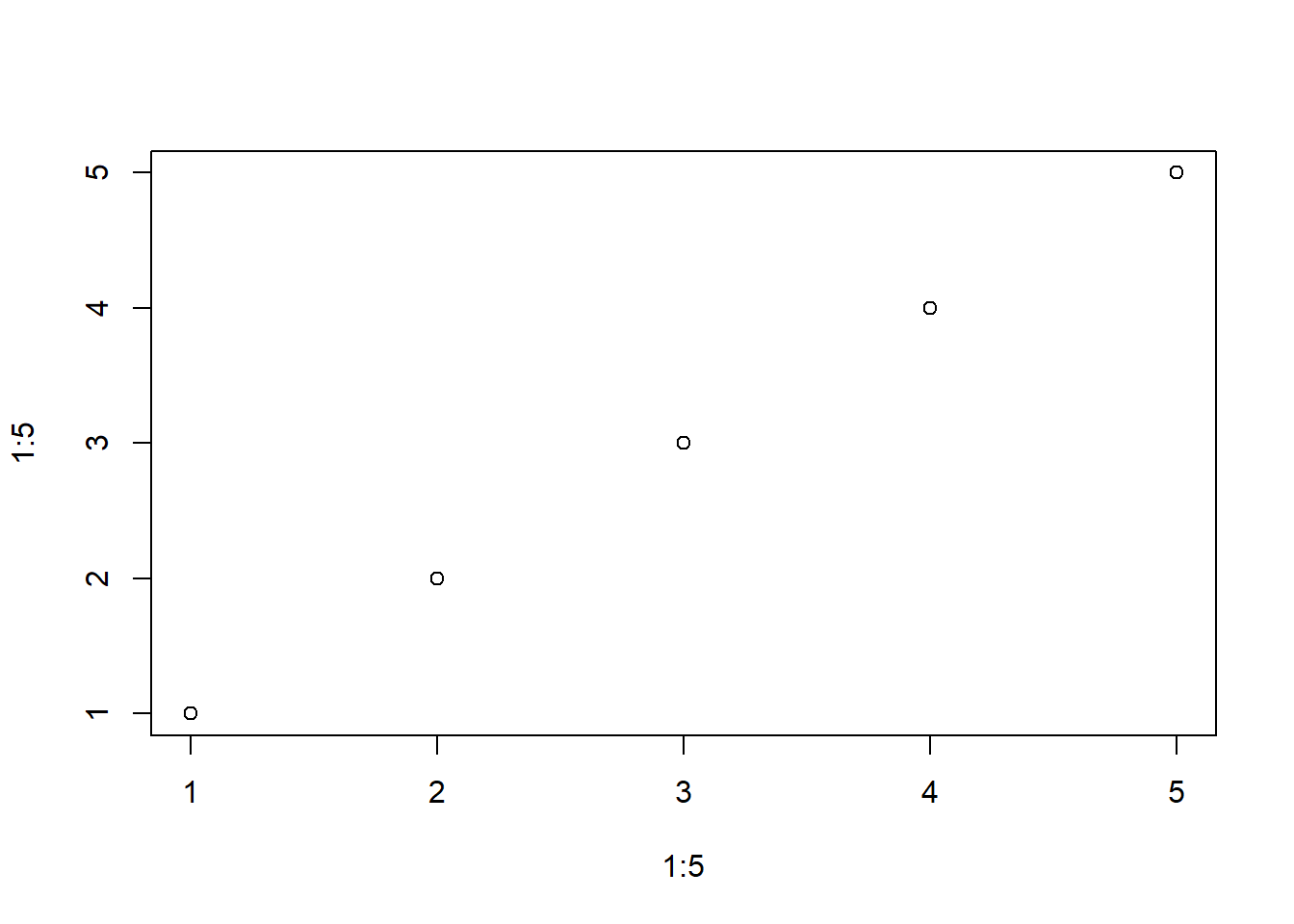
mod <- do.call(lm, list(y ~ ., data = data.frame(x = un, y = un)))
mod$coefficients (Intercept) x
1.191616e-15 1.000000e+00 Conclusion
The do.call() function in R is a versatile tool that enables you to dynamically call functions, making your code more efficient and flexible. By encapsulating function calls as lists, you gain the ability to generate function calls dynamically, reducing code duplication and increasing reusability. Whether you’re combining vectors, applying functions to data frames, or dynamically selecting functions, do.call() empowers you to tackle complex scenarios with elegance and efficiency. Embrace the power of do.call() in your R programming journey, and unlock a world of possibilities!