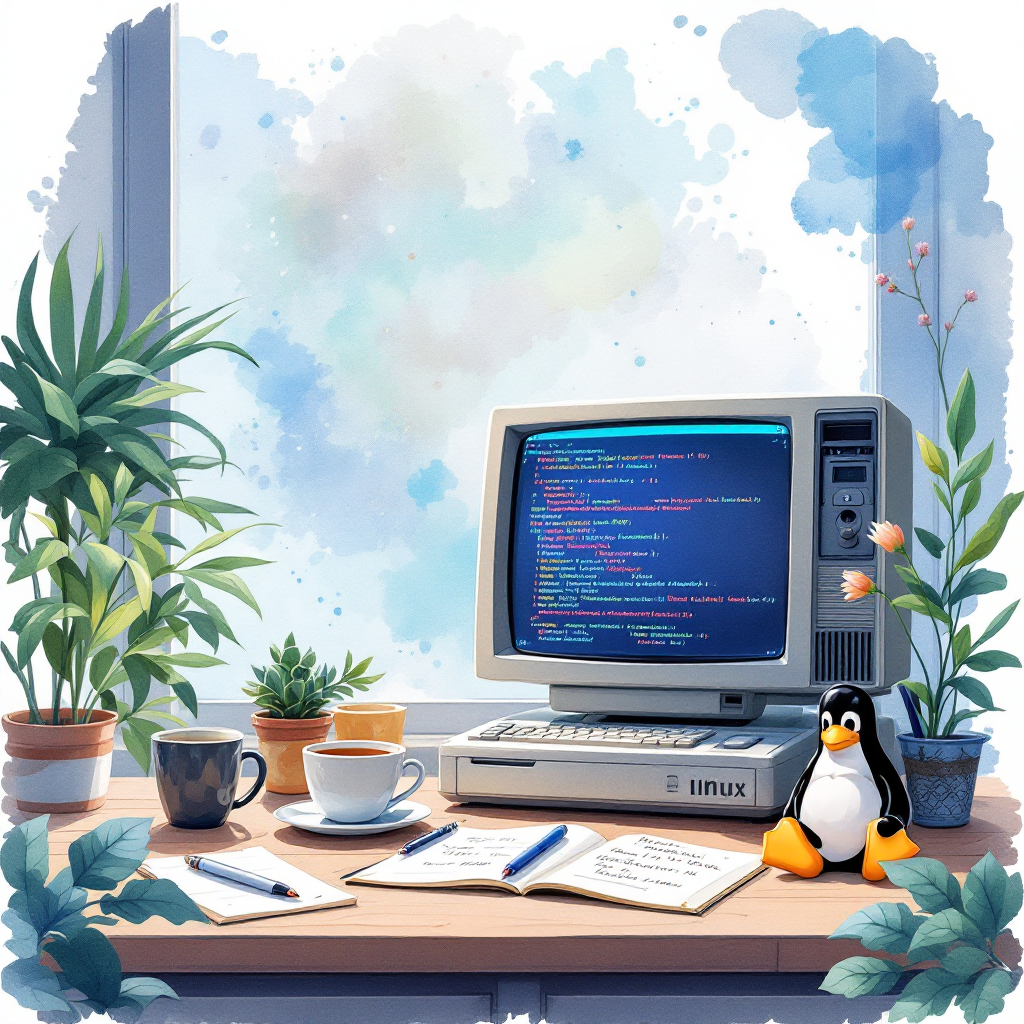Introduction
Regular expressions (regex) are powerful tools that form the backbone of text pattern matching and manipulation in Linux. Whether you’re a system administrator, developer, or Linux enthusiast, understanding regex can significantly enhance your command-line capabilities. This guide will walk you through everything you need to know about regular expressions in Linux, from basic concepts to practical applications.
The Fundamentals of Regular Expressions
What Are Regular Expressions?
Regular expressions are symbolic notations used to identify patterns in text. While they might seem similar to shell wildcards, they offer far more sophisticated pattern-matching capabilities. In Linux, regular expressions are supported by numerous command-line tools and programming languages.
Basic vs. Extended Regular Expressions
Linux supports two types of regular expressions:
- Basic Regular Expressions (BRE): Include basic metacharacters (^, $, ., [], *)
- Extended Regular Expressions (ERE): Add support for additional metacharacters ((, ), {, }, ?, +, |)
Essential Regular Expression Components
Metacharacters
The following metacharacters have special meaning in regex:
^ $ . [ ] { } - ? * + ( ) | \Literal Characters
Any character not listed as a metacharacter matches itself. For example, the pattern “hello” matches exactly those five characters in that order.
Character Classes
POSIX defines several character classes for convenient pattern matching:
[:alnum:]: Alphanumeric characters[:alpha:]: Alphabetic characters[:digit:]: Numeric characters[:space:]: Whitespace characters[:upper:]: Uppercase characters[:lower:]: Lowercase characters
Working with grep and Regular Expressions
Basic grep Usage
grep [options] regex [file...]Common grep Options
-i: Ignore case-v: Invert match-c: Count matches-l: List matching files-n: Show line numbers-E: Use extended regular expressions
Practical Applications
Example 1: Finding Files
# Find all Python files in current directory
ls | grep '\.py$'Example 2: Validating Phone Numbers
# Match phone numbers in format (XXX) XXX-XXXX
grep -E '^\([0-9]{3}\) [0-9]{3}-[0-9]{4}$' phonelist.txtYour Turn!
Practice Problem
Write a regular expression to match valid email addresses in a text file.
Problem:
# Create a file with various email addresses and use grep to find valid onesSolution:
grep -E '^[A-Za-z0-9._%+-]+@[A-Za-z0-9.-]+\.[A-Za-z]{2,}$' emails.txtQuick Takeaways
- Regular expressions are pattern-matching tools in Linux
- Use BRE for simple pattern matching, ERE for complex patterns
- The grep command is the primary tool for regex searching
- POSIX character classes provide standardized character sets
- Metacharacters have special meanings and must be escaped when used literally
FAQs
Q: What’s the difference between regex and shell wildcards? A: Regex provides more sophisticated pattern matching capabilities and is used for text processing, while shell wildcards are simpler and used primarily for filename matching.
Q: How do I use extended regular expressions? A: Use grep -E or egrep to enable extended regular expression support.
Q: Why do some characters need to be escaped? A: Characters that have special meaning (metacharacters) need to be escaped with a backslash when you want to match them literally.
Q: Can I use regex with other Linux commands? A: Yes, many Linux commands support regex, including sed, awk, and vim.
Q: How can I test my regular expressions? A: Use online regex testers or the grep command with echo for quick testing.
Conclusion
Regular expressions are an essential tool in the Linux ecosystem. While they may seem daunting at first, mastering them will significantly improve your text processing capabilities. Start with simple patterns and gradually work your way up to more complex expressions. Remember to practice regularly and consult the documentation when needed.