# Creating simple lists
list1 <- list(a = 1:3, b = "hello")
list1$a
[1] 1 2 3
$b
[1] "hello"list2 <- list(c = TRUE, d = data.frame(x = 1:2, y = 3:4))
list2$c
[1] TRUE
$d
x y
1 1 3
2 2 4Steven P. Sanderson II, MPH
February 6, 2025
Programming, merge lists in R, append lists R, combine multiple lists R, R list concatenation, join lists R programming, R list manipulation, merge nested lists R, R list operations, combine list elements R, R list combining methods, combine lists in R, merge lists R, R list combination, join lists R, concatenate lists R, R list manipulation, append lists R programming, R list operations, merge nested lists R, R list concatenation methods, how to combine multiple lists in R with examples, merge lists with different names in R programming, combine nested lists in R without duplicates, best practices for combining lists in R code, how to merge named lists in R with append function
In R programming, lists are versatile data structures that can hold elements of different types and sizes. Whether you’re working with data analysis, statistical modeling, or general programming tasks, knowing how to effectively combine lists is an essential skill. This comprehensive guide will walk you through various methods and best practices for combining lists in R.
Lists in R are special objects that can contain elements of different types, including numbers, strings, vectors, and even other lists. Before diving into combination methods, let’s understand a basic list structure:
The c() function is the most straightforward method to combine lists:
The append() function offers more control over list combination:
When working with nested lists, special consideration is needed:
For named lists, we need to handle name conflicts:
# Handling named lists
list1 <- list(a = 1, b = 2)
list2 <- list(b = 3, c = 4)
# Using a custom function to handle duplicates
merge_lists <- function(list1, list2) {
combined <- c(list1, list2)
unique_names <- unique(names(combined))
return(combined[unique_names])
}
merge_lists(list1, list2)$a
[1] 1
$b
[1] 2
$c
[1] 4# Benchmark different methods
library(microbenchmark)
list1 <- list(a = 1:1000)
list2 <- list(b = 1:1000)
microbenchmark(
c_method = c(list1, list2),
append_method = append(list1, list2),
times = 1000
)Unit: nanoseconds
expr min lq mean median uq max neval cld
c_method 300 300 376.9 400 400 1800 1000 a
append_method 1100 1100 1191.1 1200 1200 23300 1000 bTry solving this problem: Create a function that combines two lists while: - Removing duplicate elements - Preserving names - Handling nested structures
Solution:
combine_lists_advanced <- function(list1, list2) {
# Combine lists
combined <- c(list1, list2)
# Handle duplicates
unique_names <- unique(names(combined))
# Create result
result <- combined[unique_names]
return(result)
}
# Test the function
test_list1 <- list(a = 1, b = list(x = 1))
test_list2 <- list(b = list(y = 2), c = 3)
result <- combine_lists_advanced(test_list1, test_list2)
print(result)$a
[1] 1
$b
$b$x
[1] 1
$c
[1] 3c() for simple list combinationsappend() offers more control over combinationQ: Can I combine lists of different lengths? A: Yes, R handles lists of different lengths automatically when combining.
Q: What happens to duplicate names when combining lists? A: By default, R keeps all elements, but you can write custom functions to handle duplicates.
Q: How do I preserve the structure of nested lists? A: Use recursive functions or specialized packages for complex nested structures.
Q: Is there a memory-efficient way to combine large lists? A: Yes, consider using reference-based approaches or the data.table package for large lists.
Q: Can I combine lists with different data types? A: Yes, R lists can contain elements of different types, and combining preserves these types.
Mastering list combination in R is crucial for efficient data manipulation. This guide covered various methods from basic to advanced techniques. Remember to consider your specific use case when choosing a combination method, and always test your code with small examples first.
Here’s the formatted reference section using the provided URLs:
Did you find this guide helpful? Share your experiences with list combination in R in the comments below. Don’t forget to bookmark this page for future reference!
Happy Coding! 🚀
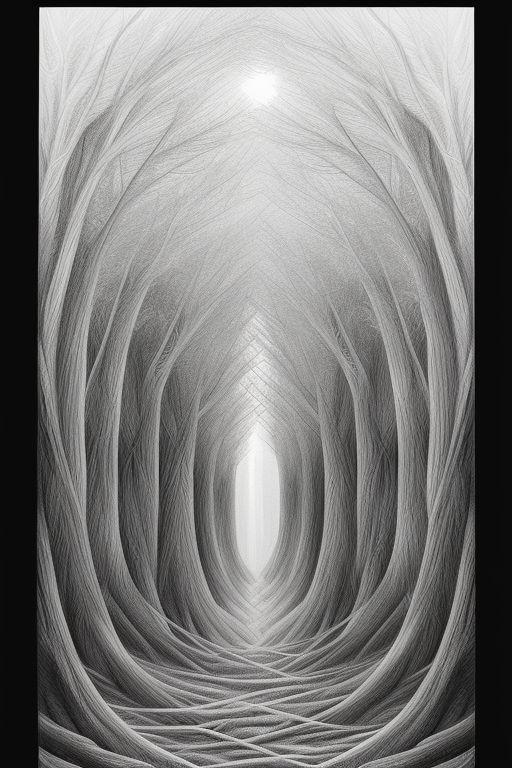
You can connect with me at any one of the below:
Telegram Channel here: https://t.me/steveondata
LinkedIn Network here: https://www.linkedin.com/in/spsanderson/
Mastadon Social here: https://mstdn.social/@stevensanderson
RStats Network here: https://rstats.me/@spsanderson
GitHub Network here: https://github.com/spsanderson
Bluesky Network here: https://bsky.app/profile/spsanderson.com
My Book: Extending Excel with Python and R here: https://packt.link/oTyZJ