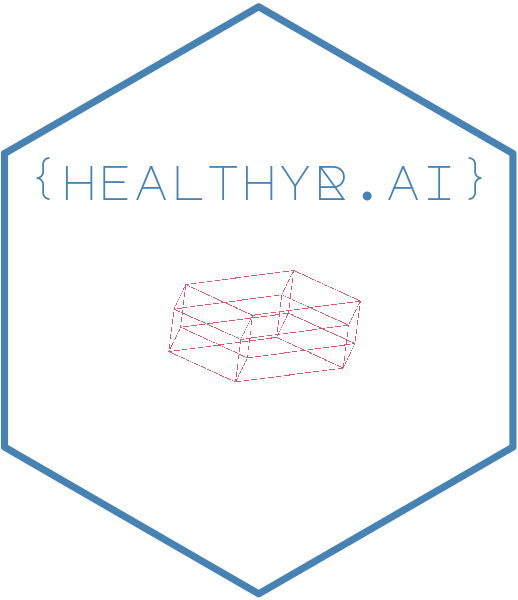Takes in a recipe and will scale values using a selected recipe. To call the recipe use a quoted argument like "scale" or "normalize".
Usage
hai_data_scale(
.recipe_object = NULL,
...,
.type_of_scale = "center",
.range_min = 0,
.range_max = 1,
.scale_factor = 1
)Arguments
- .recipe_object
The data that you want to process
- ...
One or more selector functions to choose variables to be imputed. When used with imp_vars, these dots indicate which variables are used to predict the missing data in each variable. See selections() for more details
- .type_of_scale
This is a quoted argument and can be one of the following:
"center"
"normalize"
"range"
"scale"
- .range_min
A single numeric value for the smallest value in the range. This defaults to 0.
- .range_max
A single numeric value for the largeest value in the range. This defaults to 1.
- .scale_factor
A numeric value of either 1 or 2 that scales the numeric inputs by one or two standard deviations. By dividing by two standard deviations, the coefficients attached to continuous predictors can be interpreted the same way as with binary inputs. Defaults to 1. More in reference below.
Details
This function will get your data ready for processing with many types of ml/ai models.
This is intended to be used inside of the data processor and therefore is an internal function. This documentation exists to explain the process and help the user understand the parameters that can be set in the pre-processor function.
References
Gelman, A. (2007) "Scaling regression inputs by dividing by two standard deviations." Unpublished. Source: http://www.stat.columbia.edu/~gelman/research/unpublished/standardizing.pdf.
See also
https://recipes.tidymodels.org/reference/index.html#section-step-functions-normalization
step_center
https://recipes.tidymodels.org/reference/step_center.html
step_normalize
https://recipes.tidymodels.org/reference/step_normalize.html
step_range
https://recipes.tidymodels.org/reference/step_range.html
step_scale
https://recipes.tidymodels.org/reference/step_scale.html
Other Data Recipes:
hai_data_impute(),
hai_data_poly(),
hai_data_transform(),
hai_data_trig(),
pca_your_recipe()
Other Preprocessor:
hai_c50_data_prepper(),
hai_cubist_data_prepper(),
hai_data_impute(),
hai_data_poly(),
hai_data_transform(),
hai_data_trig(),
hai_earth_data_prepper(),
hai_glmnet_data_prepper(),
hai_knn_data_prepper(),
hai_ranger_data_prepper(),
hai_svm_poly_data_prepper(),
hai_svm_rbf_data_prepper(),
hai_xgboost_data_prepper()
Examples
suppressPackageStartupMessages(library(dplyr))
suppressPackageStartupMessages(library(recipes))
date_seq <- seq.Date(from = as.Date("2013-01-01"), length.out = 100, by = "month")
val_seq <- rep(rnorm(10, mean = 6, sd = 2), times = 10)
df_tbl <- tibble(
date_col = date_seq,
value = val_seq
)
rec_obj <- recipe(value ~ ., df_tbl)
hai_data_scale(
.recipe_object = rec_obj,
value,
.type_of_scale = "center"
)$scale_rec_obj %>%
get_juiced_data()
#> # A tibble: 100 × 2
#> date_col value
#> <date> <dbl>
#> 1 2013-01-01 -0.0513
#> 2 2013-02-01 1.43
#> 3 2013-03-01 -0.740
#> 4 2013-04-01 3.90
#> 5 2013-05-01 -0.493
#> 6 2013-06-01 -3.06
#> 7 2013-07-01 -2.56
#> 8 2013-08-01 3.14
#> 9 2013-09-01 -0.431
#> 10 2013-10-01 -1.15
#> # ℹ 90 more rows